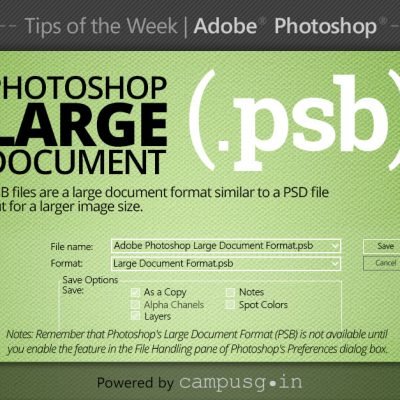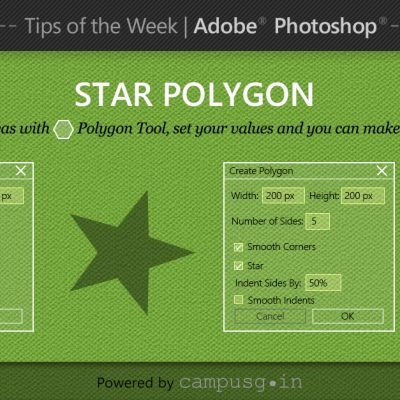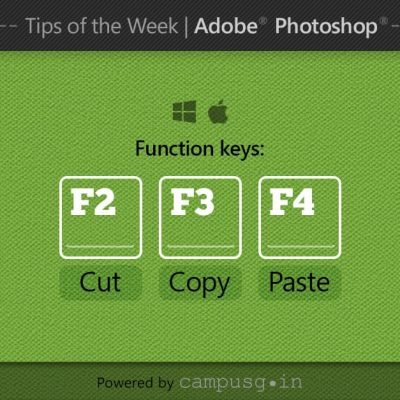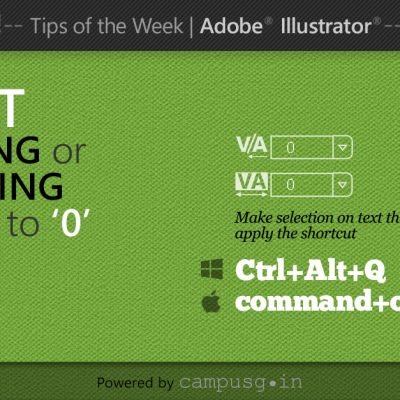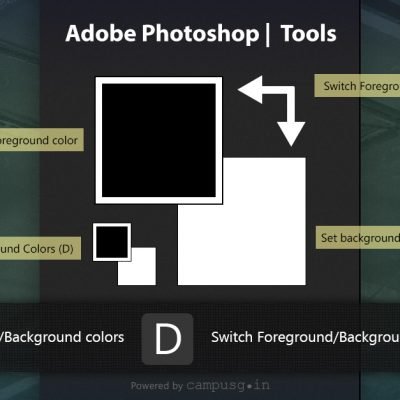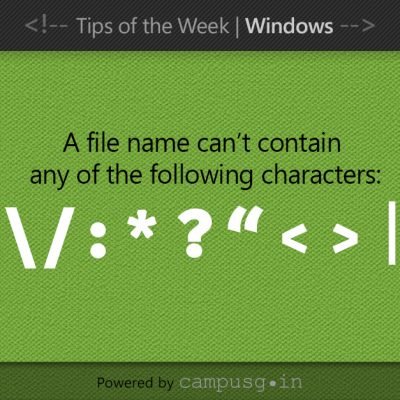Adobe Photoshop provides several tools for painting and editing image color. The Brush tool and the Pencil tool work like traditional drawing tools applying color with brush strokes.
Tool Shortcut: B
Tool Panels:
- Window>Brush F5
- Window>Brush Presets