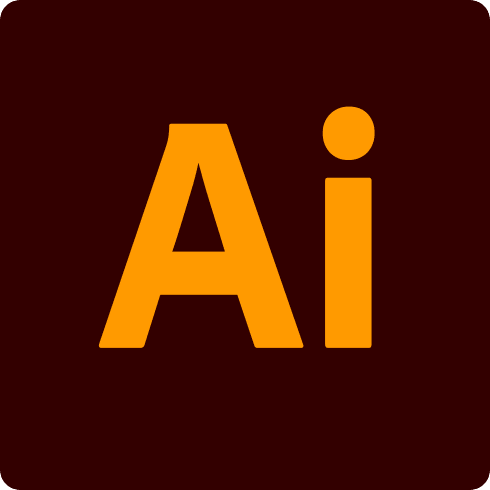Adobe® Illustrator® CC Batch/One-on-One Online Training
Whether you are creating logos, illustrations or need to manipulate vector text, Campus G’s Adobe Illustrator software course is what you need to bring out and enhance your creative skills.
Adobe Illustrator is a program used by both artists and graphic designers to create vector images. These images will be used for company logos, promotional uses or even personal work, both in print and digital form. So what is Adobe Illustrator used for? It is typically used to create illustrations, charts, graphs, logos, diagrams, cartoons of real photographs, and more. While the program may be difficult to understand initially, the final product will be well worth the learning curve.
*Campus G Certified Professional
Adobe Illustrator is a vector graphics editor developed and marketed by Adobe Inc. Originally designed for the Apple Macintosh, development of Adobe Illustrator began in 1985. Along with Creative Cloud (Adobe’s shift to monthly or annual subscription service delivered over the Internet), Illustrator CC was released. The latest version, Illustrator CC 2019, was released in October 2018 and is the 23rd generation in the product line. Adobe Illustrator was reviewed as the best vector graphics editing program in 2018 by PC Magazine.
Application version: Adobe Illustrator CC
Training OS: Windows
Level of Training: Beginner to Advanced Level
Mode of Training: One-on-one Training/Instructor-Led Online Training
Course Duration: 50 Days (50 hours)
Class Hours: 5 hours classes in a week (Mon-Fri)
|
|
Our Adobe Illustrator CC online course will typically cover a range of topics to help you learn how to use the software effectively. Here are some of the things you might expect to learn:
Getting started with Adobe Illustrator CC: You’ll learn about the user interface and how to navigate the workspace, as well as how to set up your document.
Creating basic shapes and paths: You’ll learn how to use the various drawing tools in Illustrator to create simple shapes, lines, and curves.
Working with colors and gradients: You’ll learn how to use the color palette and swatches to apply colors to your artwork. You’ll also learn how to create gradients and apply them to your designs.
Working with typography: You’ll learn how to use the type tools to add text to your designs, format it, and apply special effects.
Using layers and groups: You’ll learn how to organize your artwork using layers and groups, and how to work with them effectively.
Creating and manipulating artwork: You’ll learn how to use various techniques to create and manipulate artwork in Illustrator, including using the Pen tool, creating and editing shapes, and using the Pathfinder tools.
Creating logos and illustrations: You’ll learn how to create logos and illustrations from scratch, and how to use various techniques to achieve different effects.
Working with images: You’ll learn how to import and work with images in Illustrator, including tracing and converting images to vector format.
Exporting and saving your work: You’ll learn how to save and export your artwork in different file formats, and how to prepare your artwork for print or web.
Overall, an Adobe Illustrator CC online course will teach you the fundamental skills and techniques you need to create professional-quality graphics and illustrations using the software.
You may also like…

Adobe® Photoshop® CC Batch/One-on-One Online Training
Whether you need to edit photographs or other images, you’ll almost certainly be using Photoshop, Campus G’s Adobe Photoshop course is what you need to bring out and enhance your creative skills.
Adobe Photoshop is the most advanced image editor, capable from simple retouching to complex designs and illustrations. The possibilities are endless as it has many features and tools. The number of tools in Adobe Photoshop are overwhelming, but with some practice, the results are amazing Adjusting color levels, alpha channels and masks, artistic filters, textures – the possibilities are only limited by your creativity.
*Campus G Certified Professional

Adobe® InDesign® CC Batch/One-on-One Online Training
Adobe InDesign CC is the perfect solution to enhance your creative skills for creating brochures, flyers, posters, or booklets for both print and digital mediums. Enroll in Campus G’s software course today to master Adobe InDesign CC and bring your design ideas to life.
InDesign is a layout program, not a word processor, it is not so much like MS Word but more like Quark Xpress, and Aldus PageMaker. With InDesign, you can combine various artwork like photographs, diagrams, charts, scanned images, with typography, into a page layout. This could be a single page, or multiple pages, like a magazine, or book. You can create documents of many types, from brochures to banners, to a full-color magazine with images and as many varieties of graphical devices as you can think of.
*Campus G Certified Professional
Related Courses

Social Media Design with Adobe® Photoshop® CC and Adobe® Express®
Social media graphic design using Photoshop and Adobe Express can be a great way to create visually appealing and engaging content for your social media platforms. The course objective is those who want to make social media posts like Facebook, Instagram and any other media. In this course you can expertise the Adobe Photoshop and Creative Cloud Express tools for your day-to-day social media activities.

Figma® One-on-One Online Training
The Figma One on One online training course teaches the essential skills and techniques required to use Figma for creating interactive prototypes, wireframes, and designs for user interfaces. This course is designed for beginners as well as those with some prior knowledge in design or web development.
At the end of the course, participants will have gained the skills and knowledge necessary to create high-quality designs and prototypes using Figma. This course equips participants with the skills and knowledge to apply these skills in professional settings.

Adobe Express One-on-One Online Training
CGCP in Adobe Express CC is a 30-hour online training course that teaches you how to create and edit stunning graphics, photos, and videos with Adobe’s powerful and easy-to-use tools. You will learn how to use Adobe Express CC on your desktop, mobile, or web browser, and how to sync your projects across devices. You will also learn how to apply filters, effects, stickers, text, and more to enhance your creative work. Whether you want to make social media posts, flyers, posters, logos, or collages, Adobe Express CC will help you unleash your creativity and impress your audience.

Adobe® XD® CC Batch/One-on-One Online Training
The Adobe XD One on One online training course teaches the essential skills and techniques required to use Adobe XD for creating interactive prototypes, wireframes, and designs for user interfaces. This course is designed for beginners as well as those with some prior knowledge in design or web development.
At the end of the course, participants will have gained the skills and knowledge necessary to create high-quality designs and prototypes using Adobe XD. This course equips participants with the skills and knowledge to apply these skills in professional settings.
What Students Say
Google Reviews & Ratings
In 1998, I began my teaching career, and in 2005, I founded my ideal institution, Campus G. Numerous students have completed both online and offline coursework. Many Malayaleese, both inside and outside of India, are among them. Each of my devoted disciples’ reviews serves as a reference for aspiring graphic designers, and I am grateful that they took the time to write them.
– Vinoj Narendran, Founder, Campus G
Campus G Blog Digest
Stay up-to-date with the latest news, insights, and trends in higher education with our Campus G Blog Digest. Our curated collection of articles and resources covers a variety of topics relevant to students, faculty, and administrators alike.